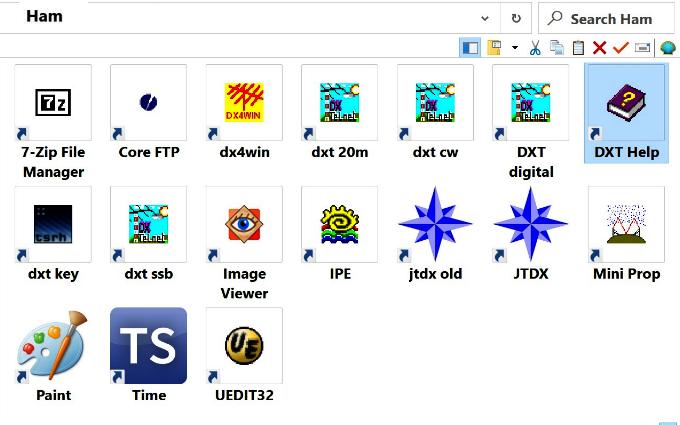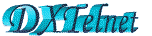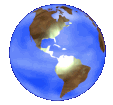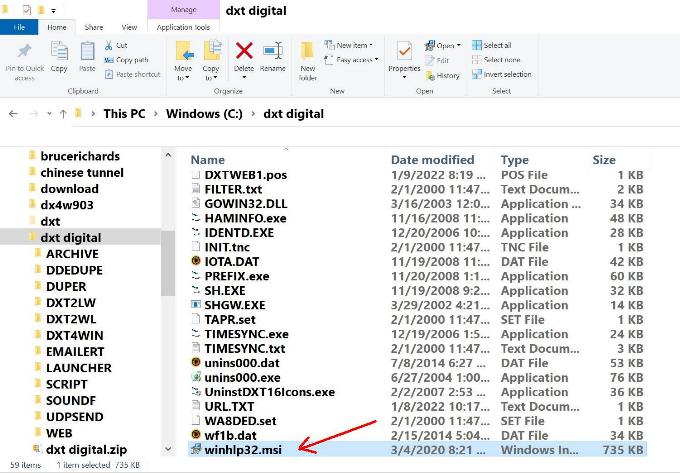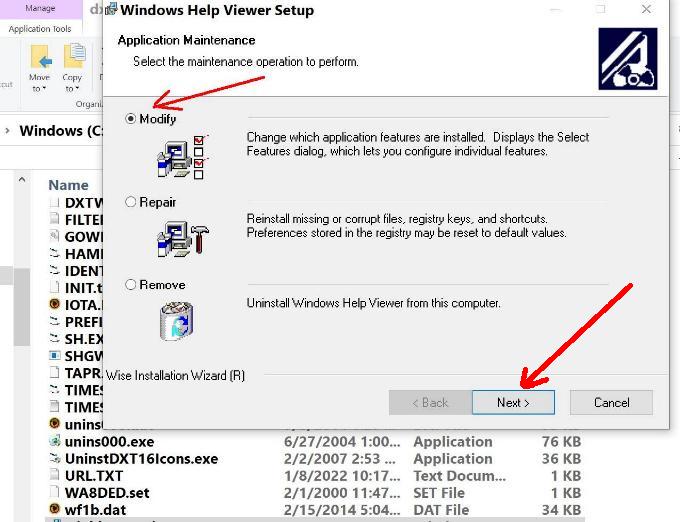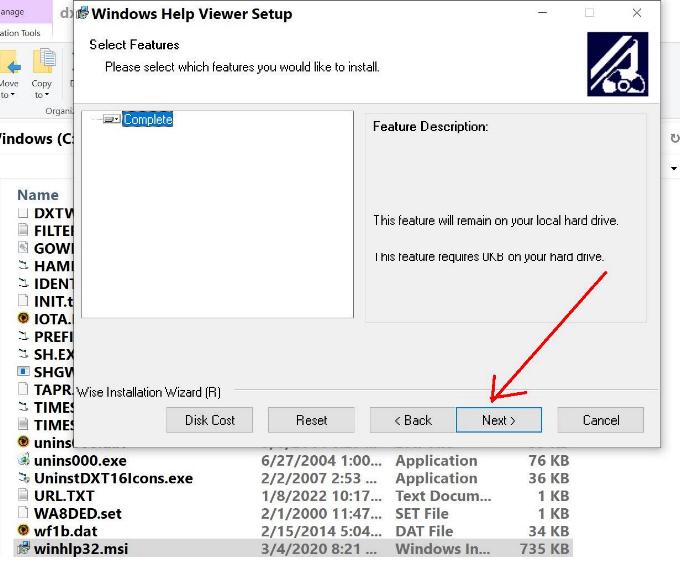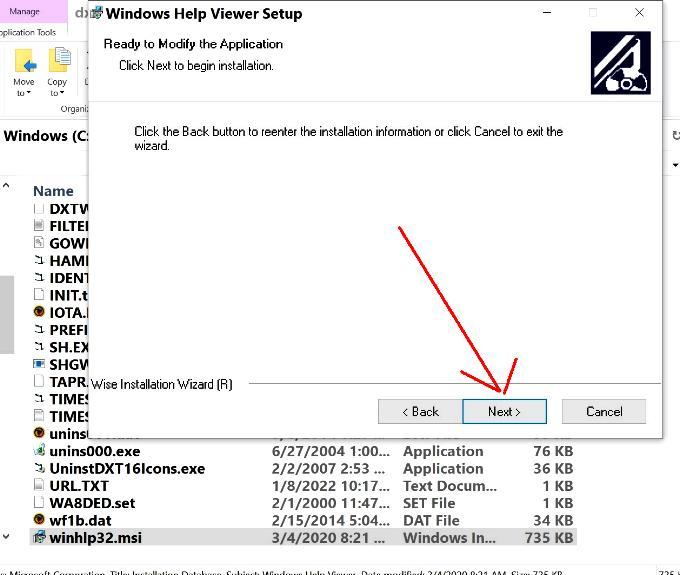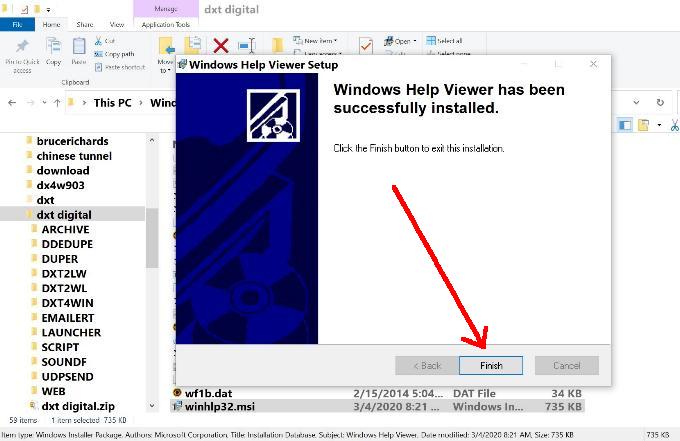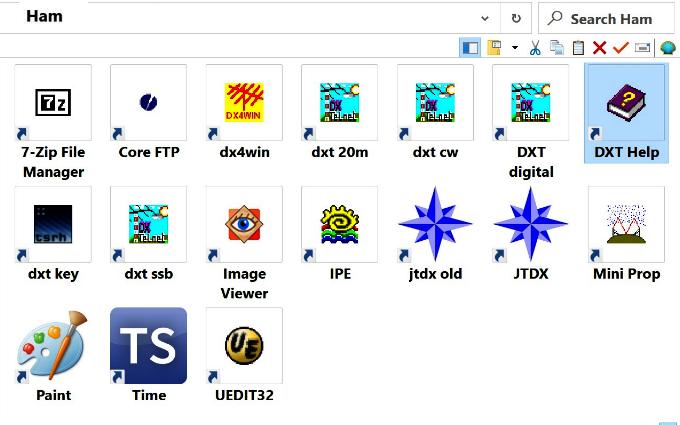Translate this page:
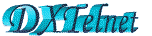
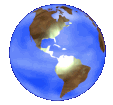
This is to fix WIN10 Glitch of not being able to read Help Files, that were
originally made for earlier versions of Windows.
I am including a copy of the MS Fix for this in the DX Telnet Update files.
Follow the samples in the below photos to get it so WIN10 and WIN11 will read
the .hlp files that come in older programs.
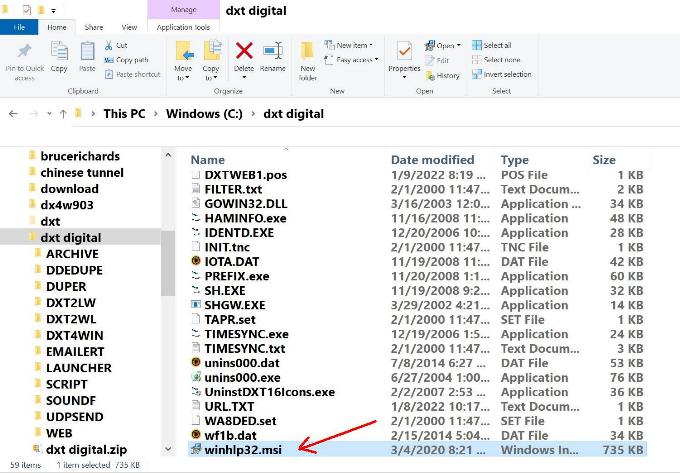
Download it if you need it, and save it in your dxtelnet folder
winhlp32.msi
After saving it, double click it, then follow below info.
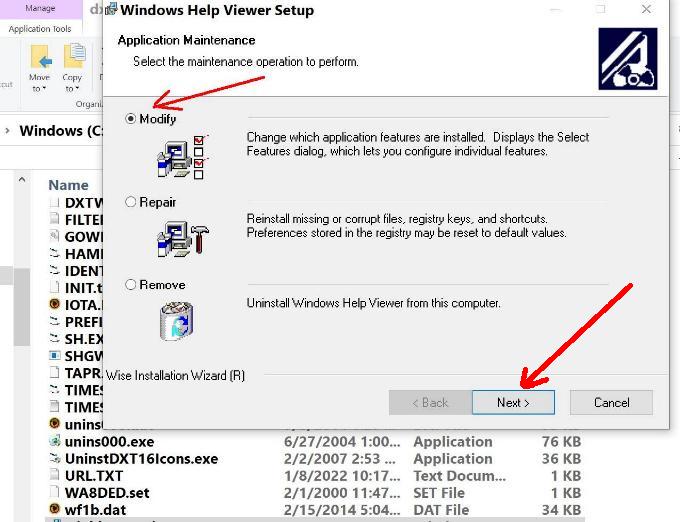
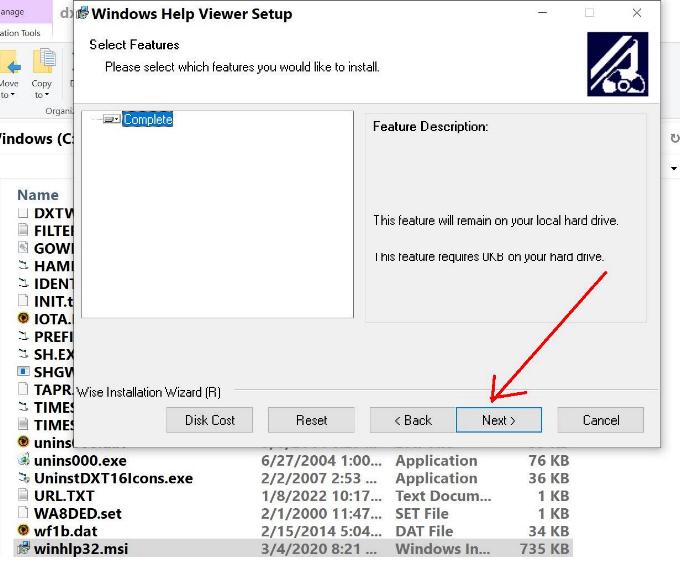
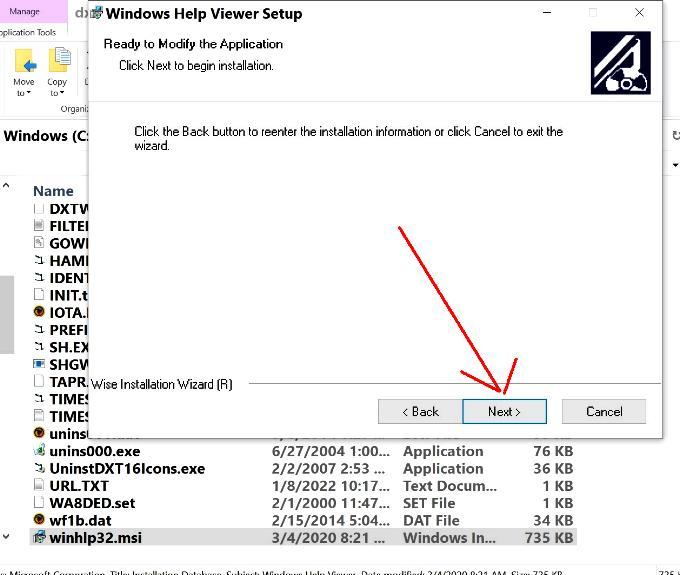
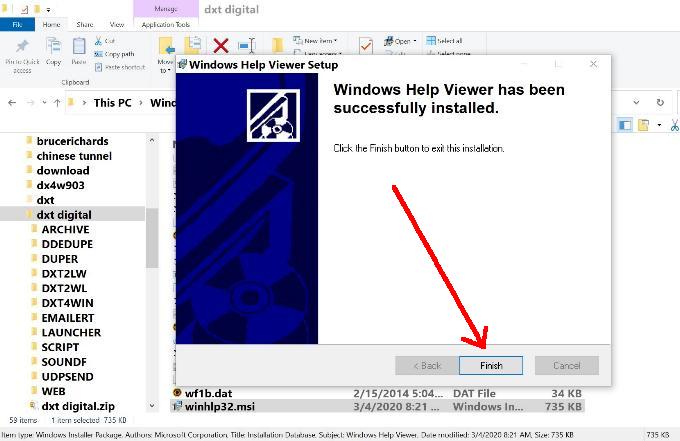
There is a glitch in DXtelnet, with the Help link under the ?
at the top. If you put the Help Shortcut icon from the Update files
into your Ham Radio folder that was suggested earlier, this will
work perfect after doing this fix.
If you copy the DXT Help shortcut icon from the update folder,
to your Ham Radio folder it will be easy to find when needed.
I will work on fixing the glitch, so it works from within the program.
Here is my Ham folder, with the View set to Large Icons.